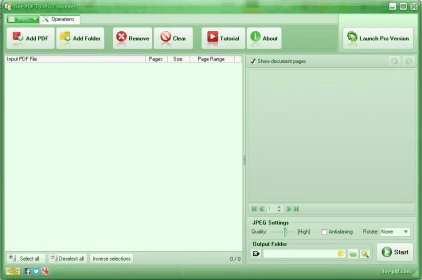
FM PDF to JPG Converter transforms the pages in your PDF documents into high-quality JPEG images. It somehow “takes a snapshot” of each page on a PDF document and saves it as an individual JPG image file, thus faithfully preserving the original layout. You can convert as many PDF files as needed in one single batch conversion process.
This free software tool has been designed to be useful for as many potential users as possible, hence the simple and intuitive user interface. You can add to the conversion list as many PDF documents as you wish, and then preview their pages in a simple and convenient way (complete with zoom in and out capabilities). This will help you identify those documents you need to convert in their entirety and those you need to extract a specific page range from.
The few customization settings available for the output help also to make this a very intuitive and easy-to-use tool. The quality of the resulting JPEG files can be easily selected using the slider provided, which simply ranges from low to high. Besides, you can choose also here to rotate the PDF pages if needed.
The entire conversion process is therefore pretty simple. Its batch conversion support and its intuitive interface are probably this tool’s main assets, together with the fact that it is free for you to try. If you happen to need further customization settings to improve the quality of the JPEG images, I recommend you to upgrade to the Pro version of this interesting tool.
Comments